Setup Wallet
Download
Visit https://grinplusplus.github.io/
Click 'Download' and then execute Grin++. It's as simple as that.
If you recently used Niffler wallet, then first kill the grin process running in the background.
Setup wallet
Your full node is syncing the blockchain, and you can create a wallet in the meantime.
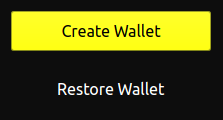
Create a new wallet
Grin++ allows you to create several different wallets, completely seperated from each other.
Create a wallet and make sure to write down the seed phrase on paper and store it safely. It's the only way to restore your funds if anything ever happens to your wallet data (hard-drive crash, file corruption, accidental deletion etc).
Double check you wrote the phrase correctly!
Restore a wallet
To restore a grin wallet, you'll have to wait for the node to finish syncing.
When it's done, you can enter your seed phrase and Grin++ will scan the blockchain for all funds that belong to you.